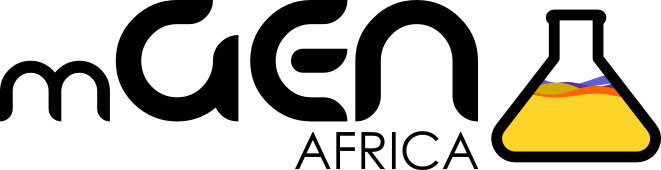How to register your class
Step 1: First register as a teacher on the website
You will need to enter a valid email account to complete the registration. Your registration is only complete after you have activated a link we will send you via email soon after you complete the registration form
Step 2: Students below the age of 18 will require consent from their parents
Step 3: and capture your learners details (they will need these details for their registration).
Step 4: together with your preferred
Step 5: Ask your students to register on mGenAfrica using their email addresses as usernames and the password for your school.
We will send you via email your classroom password and a slot for your chat session
Step 6: before your session and plan
Prepare for the class. We recommend your have at least one session with your class before your scheduled chat session.
Step 7: Hold your first session: explore the site, write down questions for the researchers
Step 8: Hold your second session -
Step 9: Do not forget to complete the and to remind your learners to do the same.